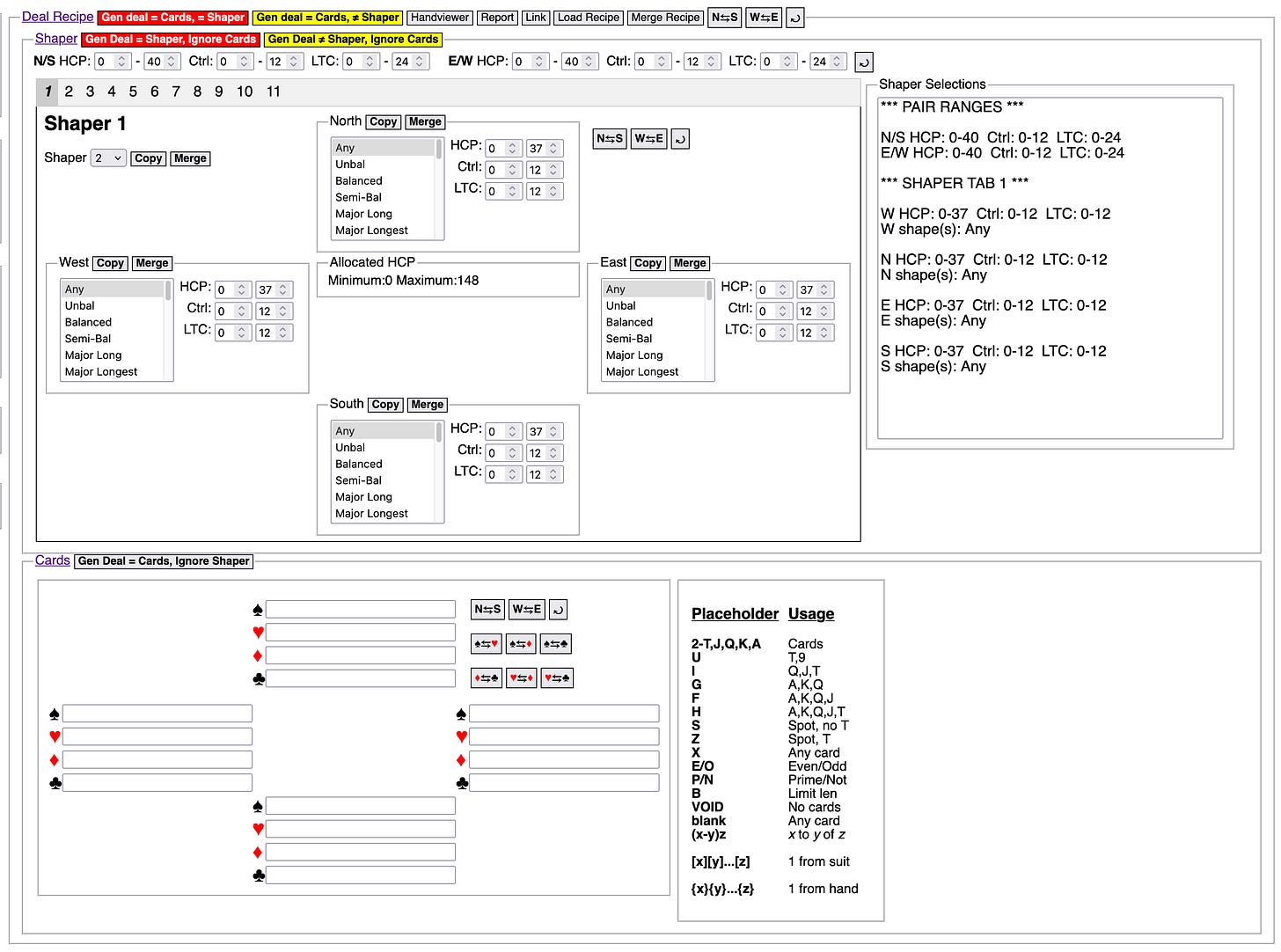This is one of several user guides on specific topics. The directory for all user guides is here.
The Deal Recipe panel contains all sub-panels related to creating recipes. It provides several buttons that operate on recipes.
Gen deal = Cards, = Shaper button: Generates deals that conform to both the Cards panel and the Shaper panel. It is red because this function involves the generation and evaluation of a potentially large number of deals, and it may not find a suitable deal.
Gen deal = Cards, not = Shaper button: Generates deals that conform to the Cards panel but that do not conform to the Shaper panel. It is yellow because this function involves the generation and evaluation of a potentially large number of deals, and it may not find a suitable deal.
Handviewer button: Like the Handviewer button of the deal panel, this button links to the Handviewer web page provided by bridgebase.com to give you a familiar, comforting view of a deal. However, rather than passing Handviewer a complete, valid deal, it passes whatever you currently have in the Cards panel. Handviewer does not understand the deal generator’s placeholder codes, so the only real use of this button is when you have a complete deal, consisting only of card codes, not generic placeholders, in the Cards panel.
Report button: Opens a panel that shows your recipe in a format suitable for printing.
Link button: Creates a URL that is suitable for recreating this recipe, and copies it to your computer’s clipboard.
Load Recipe button: Opens a file chooser dialog that lets you choose a .bcoarecipe file to load into the Deal Recipe panel. The program will reset the recipe panel to default values before loading the recipe file.
Merge Recipe button: See the tutorial. Like the Load Recipe button, but it does not reset the recipe panel to default values before loading the recipe file. The Merge function only loads those parts of the input recipe file that define something other than default values. For instance, if the input recipe does not define any non-default settings for East in the first shaper tab, then whatever is currently in East will be left as is. Merge Recipe is useful for building up a recipe from multiple recipe fragments.
N/S & W/E Arrow buttons: Swap North with South or West with East in the Shaper panel and the Cards panel.
Swurvy-Curvy Arrow button: Rotates everything in the recipe clockwise by one seat.