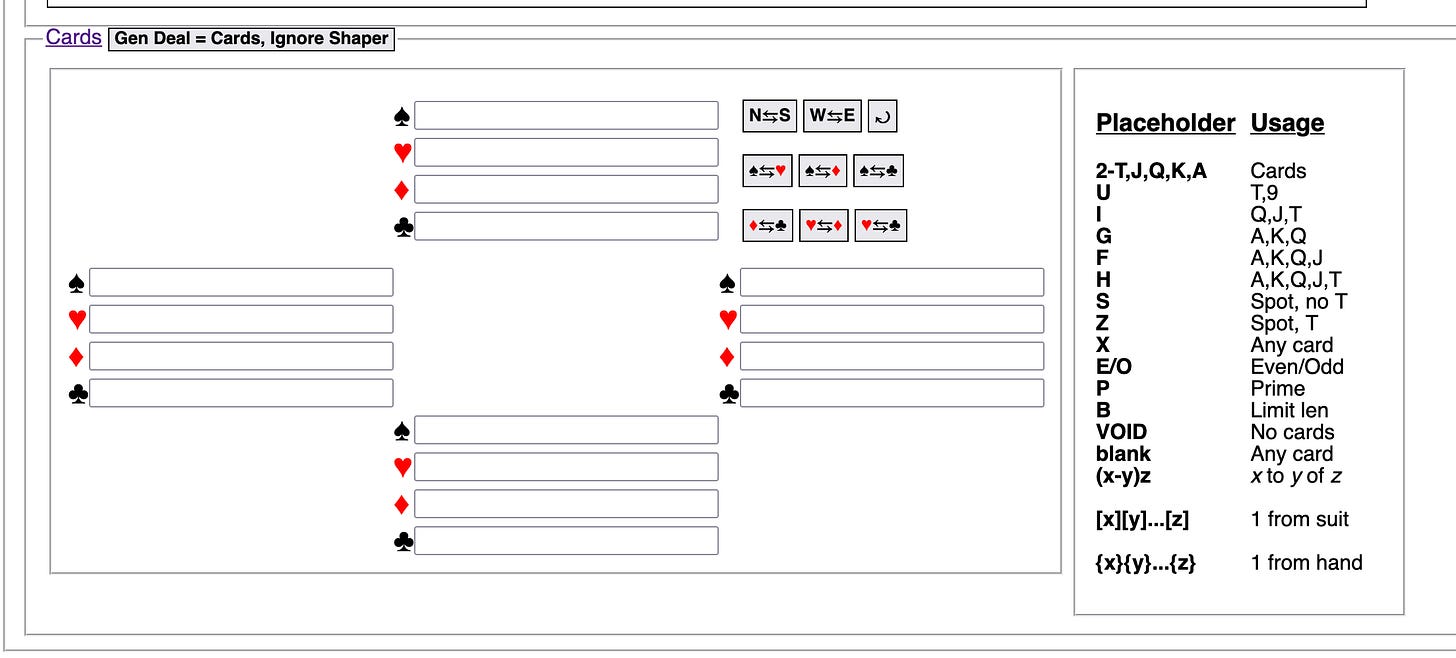This is one of several user guides on specific topics. The directory for all user guides is here.
A deal recipe is made up of the settings in the Shaper panel and the settings in the Cards panel.
The Cards panel lets you specify either specific cards, or placeholders that represent categories of cards, that make up a deal.
Gen Deal = Cards, Ignore Shaper button: Generates a deal that fulfills the cards/placeholders in the Cards panel, while completely ignoring the Shaper panel. This button is useful for testing your Cards settings in isolation. When you are ready to generate deals that evaulate both the Cards and the Shaper panels, see the user guide for the Deal Recipe panel.
See this guide for information on how to use the Placeholders.