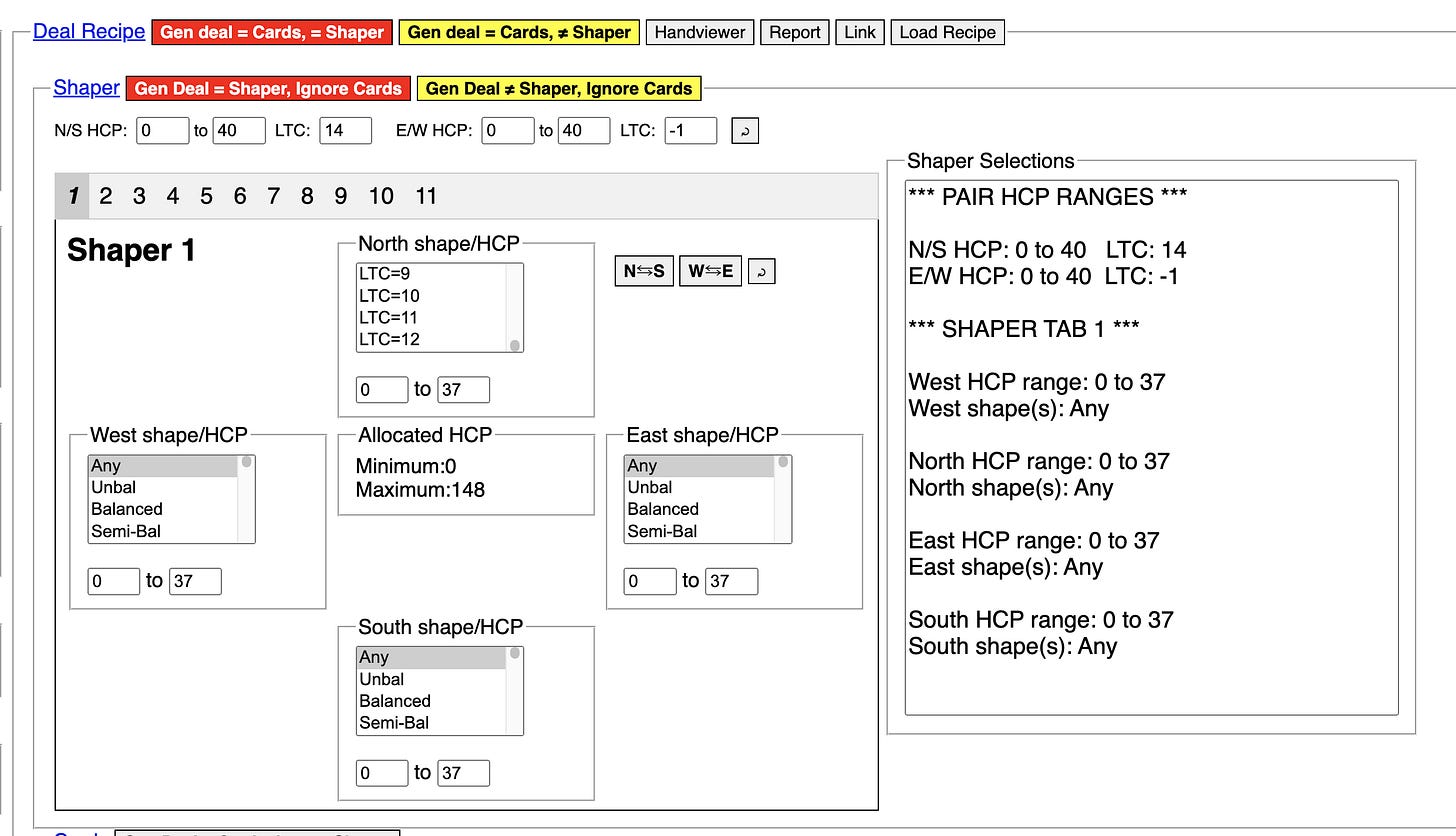Hi, bridge pals.
The beta version of the deal generator has a delightful new feature: you can specify Losing Trick Count when generating deals.
[Waits for applause]
OK, please return to your seats, and whoever swiped my left shoe during the celebratory pandemonium, I’m going to need that back.
This feature gets a “Thanks, Jim!” due to the urging and subsequent help with design and testing from #1 bridge pal Jim Logan.
Losing Trick Count (LTC) has actually been right there in front of us all along. Like so much in bridge, it’s right there in the cards, and in our minds. You could plan carefully and create deals to get a desired LTC; all it took was time and effort. For instance, suppose I want a hand with 10 HCP and 10 LTC. Not hard at all—just do something like this in the Cards panel:
And you would reliably get a hand like this:
Notice the heading above the hand, which has shown HCP since a few releases ago, now also shows LTC in parentheses.
As always, to avoid getting locked in on one way of defining a hand, I would then reach for placeholders instead of specific cards for some of that definition. The “G” placeholder is great for LTC-related recipes, because it stands for A, K, or Q. Here, I generalize the recipe, at least for the spade suit:
Spades will always have only one losing trick, so the hand still has an LTC of 10. However, since the Gs are replaced randomly by A, K, or Q, we will get anywhere from 8 to 10 HCP. You can force it to get 10 HCP by putting a point range in North’s shaper:
So I have generalized the recipe, and it’s better than before, right?
Not so much.
Yes, the Gs look like a generalization, but in fact, with this hand, only AK in spades will ever give exactly 10 HCP. As often happens when using the Cards panel (which I love, don’t get me wrong), even with placeholders it’s sometimes hard to get a truly generalized solution.
Enter the Shaper panel, which now has two ways to specify LTC.
For the 10 HCP, 10 LTC hand, let’s empty out the Cards panel and just do this in North’s shaper, using one of the new LTC shaper selections:
This shaper describes the HCP and LTC we want, with no need to specify any particular cards (which, of course, you can still do if the exact cards matter to what you are studying or teaching). Generating from this recipe gives hands like this:
Since I cleared out the Cards panel, the generator created (or, rather, found) this deal that fits our HCP and LTC requirements. No lock-in on a 4-card spade suit, and no lock-in on AK anywhere.
So, shaper selections for individual hands are one way to specify LTC. The other way is at the pair level. See the new LTC number selection boxes, one each for N/S and E/W.
Unlike the pair HCP settings, pair LTC is a single number, not a range.
The default LTC value of -1 tells the generator to ignore the setting for that pair—you are not forced to ask for any particular LTC. If you set it to any of the values 0 through 24, though, it becomes part of your recipe.
You can use the pair LTC setting by itself. For instance, if you want N/S to have a combined LTC of 14, set N/S LTC to 14 and don’t choose an LTC shape in North or South’s shapers:
That setting will give you deals where North LTC and South LTC add up to 14, like so:
You can also use pair LTC while also using a hand-level LTC shaper. Suppose, for instance, that you want to make one of the hands a more likely opening hand, with more strength. Here, I’m still asking for a combined LTC of 14 for N/S, but I’m also specifying an LTC of 5 for North:
That gives me hands like this:
You might observe that I could have just given North a 5 LTC shaper, and South a 9 LTC shaper, for 14 LTC. That’s true. But what I’m showing here is that the pair LTC allows you to quickly explore different settings by adjusting either the pair LTC or one hand’s LTC shaper, until you dial in what you really want to express. Then it’s up to you as to how you express it in the final recipe.
This change is live in beta now, so try it out. It will go into the main release sometime after the end of May.
Happy dealing!