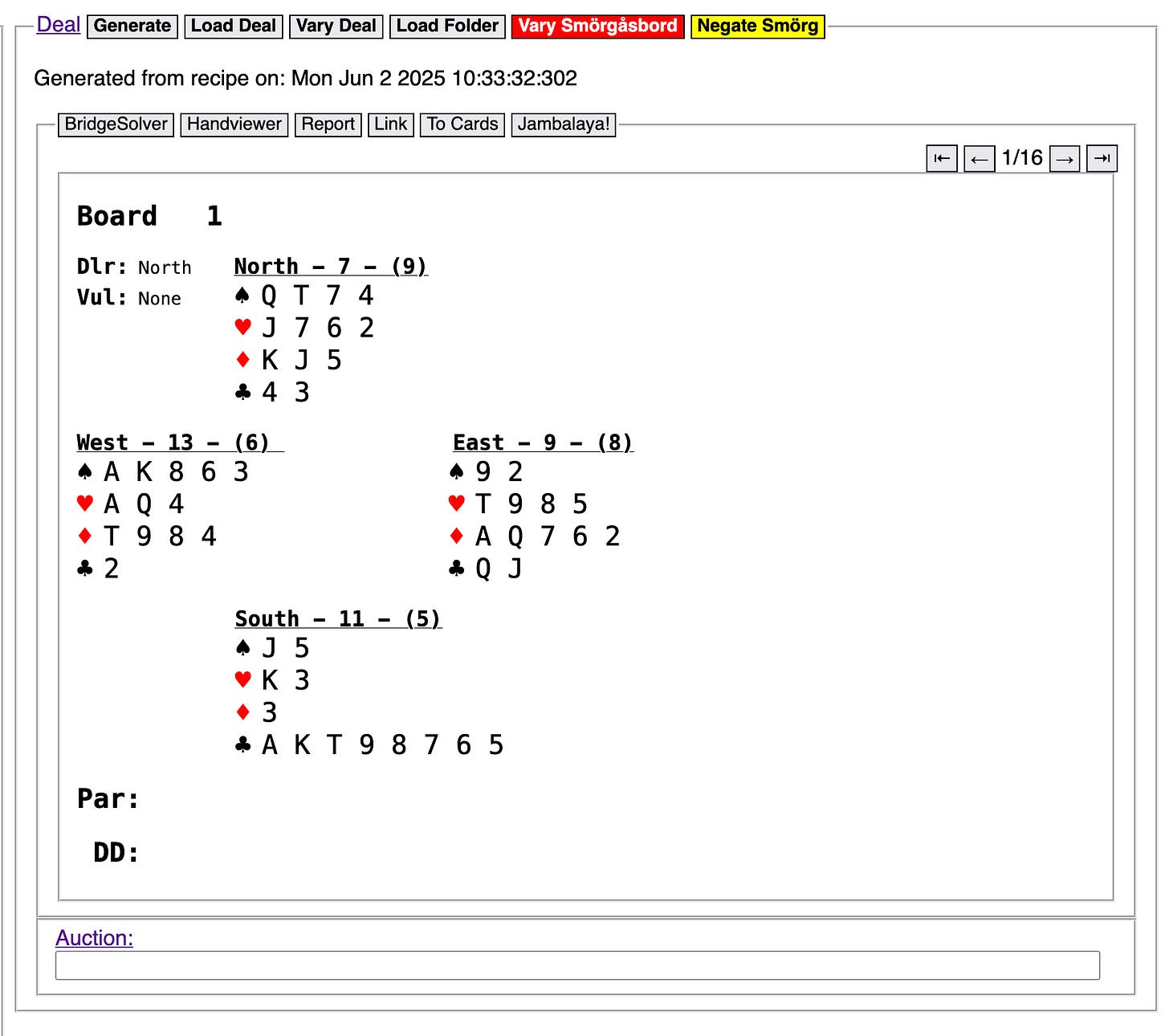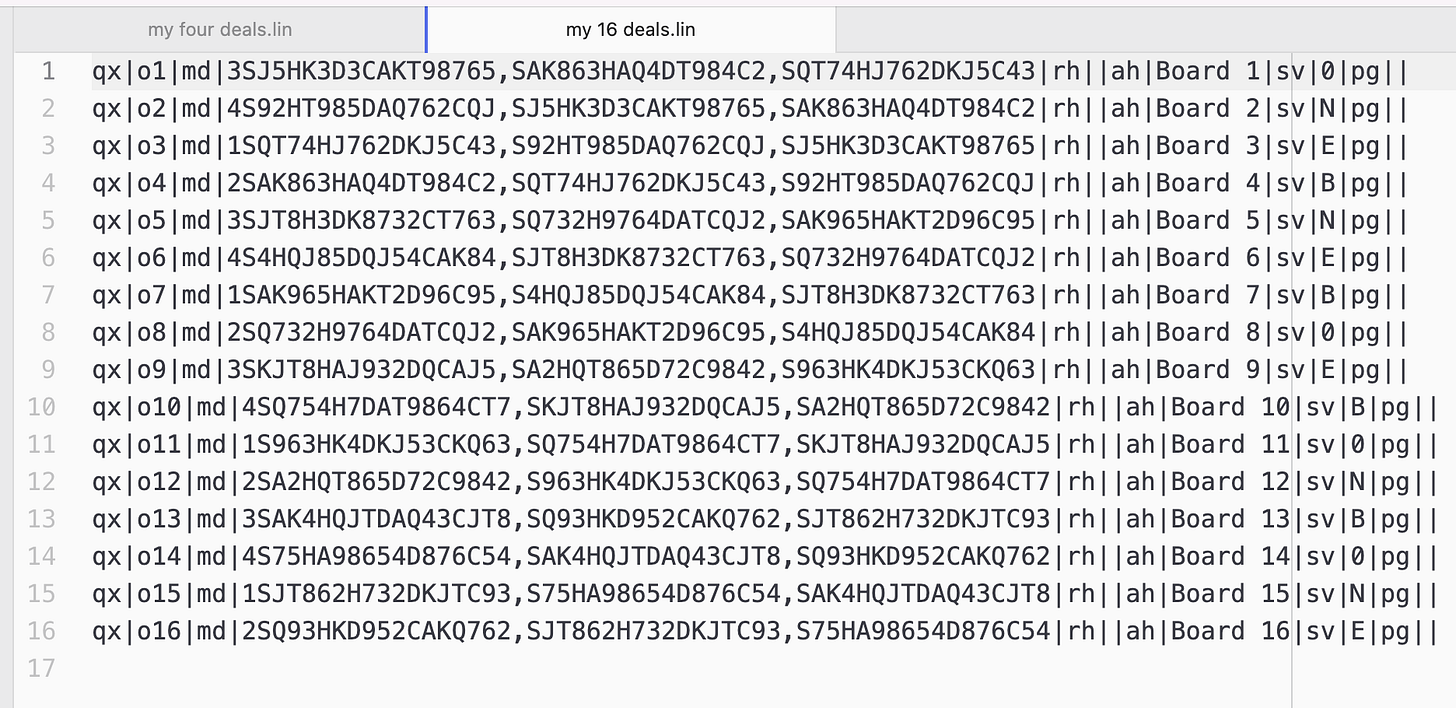When in the course of human events, especially shortly before a bridge class you have been preparing to teach, you find yourself needing a right-sized set of instructional deals, reach for the Vary Deal button of the bridge deal program.
Suppose you have four deals, and you want these same deals in a file, numbered from 1 to 16, with the dealer, vulnerability, and key cards (every hand, actually) rotating around the table. Here’s my file with four deals:
Set the rotation and number of deals on the left side of the page as shown here:
Click the “Vary Deal” button of the Deal panel and select the file with four deals.
After you select the 4-deal file, the Deal panel should now contain 16 deals. The first four deals are now the first deal from your input file, with rotations applied; the second four deals are the second deal from your input file, rotated; and so on.
Use the Save Deal File panel to save your 16 deals to a file in the format of your choice.
Here’s my 16 deals. If you know LIN format, you can see that dealer and vulnerability rotate according to the duplicate scoresheet. You can also see that each set of four deals have the same cards, but rotated into different seats for each deal:
Rotating the same deal around the table is useful for comparing how the same cards are played from different seats. Of course, if you want every deal to be different, you do that by generating deals from a recipe, as explained elsewhere in the user guide.
Happy dealing!