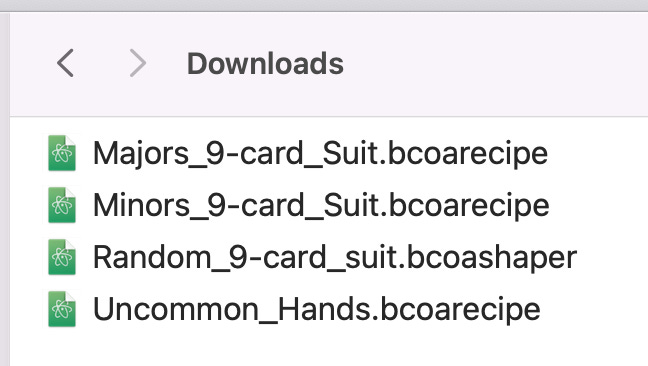If you are reading this post in an email, the links to the deal generator may not work due to the way Substack modifies them for emails. To avoid that problem, click on or near the title of this post above in your email and read the post directly on the blog.
Hi, bridge pals.
I often ask readers of this blog for feedback, especially about how they use the bridge deal generator, bug reports, and features they would like to see. I have heard from a few folks, but the #1 responder for all categories of feedback has been one James (Jim) Logan, a member of The Bridge Club of Henderson, in Nevada. Jim is a Ruby Life Master who has taught both in-person and online classes. Peeking at his club results, I see he is one of those master point magnets, which I hope to become some day—maybe if I quit thinking about the deal, and work on playing the game? I dunno, sounds radical…
Jim started giving me lots of feedback about the deal generator after one of my ABTA webinars. He is usually the first person to test a new feature, and just knowing he is out there has caused me to try to up my game when rolling out updates, lest I get an immediate bug report from Jim (I fail at this sometimes, forgetting to test the “Random” button when adding more whiz-bang features).
I asked Jim to pick a few of the scenarios that he has explored with the deal generator, and write them up to share with other readers/users. He graciously replied with a couple:
“You are playing in a Regional Bracketed Swiss, and a few hands into match 1, you pick up a hand with a 9-card suit. Are you prepared to handle that? As dealer, or in an overcall position? Many would say it's rather easy as you can just bid game in your suit, and maybe justify your actions by saying that partner will know whether or not he has a slam going hand. Really? I suspect that the game bid itself is rather wide-ranging, so in most cases, partner is left with a guess. And what a guess it will be when the opponents interfere. You are never going to get enough practice at the table as hands with a 9-card suit are dealt once every 2700 hands or so. Why did this have to happen at an event with significantly more consequence than a club game?
“To handle the above scenario, [in the deal generator] you simply plug in the distribution, say 9-x-x-x, and assign a point range. Tell it how many deals you want to review and within seconds, you have what you want. Not only can you look at each deal, but you can also send an individual deal to a double dummy program to see what the results should be.
“Perhaps you then say to yourself that handling a 9-card major is different than handling a 9-card minor. Without going through any detail, I can tell you that with just a few additional keystrokes you can get the results that you want.”
Chris back at the keyboard here. In his email about the 9-card suit, Jim provided some recipes he uses to explore the scenario. Here’s one featuring a 9-card major suit, with the randomizers in South’s recipe making it vary between hearts and spades being the long suit. Here’s another, for a 9-card minor suit. Jim sent those recipes in .bcoarecipe files, and I share them here as embedded links.
You might look at Jim’s recipes and think, “Wouldn’t the 9-card randomizers in the recipe panel be enough to get me the 9-card suit?” Yes, they would. But Jim’s recipe demonstrates how a user often starts with a shape in mind, and so does something like select the 9-x-x-x shape in the shaper panel, before then deciding they want either a major or minor suit to be the long one, at which point they play with the recipe panel. The thing is, there’s no harm at all in over-specifying; the program doesn’t care, just so long as it can fulfill your request, and also, your shaper/recipe more clearly communicates your wishes to any other users who might read it.
Also, Jim’s recipes predate the addition of the handy “Major Longest” and “Minor Longest” shapers, and the ability to specify multiple shapes in a shape list box at once. Using “Minor Longest” and “9-x-x-x” together, here I specify the minor version of the 9-card scenario using just the shaper tab, with no need to key placeholders in the recipe panel.
I am not stealing Jim’s thunder here. He used the capabilities as they existed at the time to get what he wanted; his valiant but needlessly strenuous efforts then made me realize that it ought to be easier—hence the multi-shape per list box capability.
Jim continues:
“Are you intrigued? Can this tool help me in teaching? I doubt that any teacher is going to spend time teaching a class how best to handle 9-card suits. But maybe they can have their class practice hands that are less common. Not freakish, just uncommon. You can look up what the most common hand patterns are. They are, in order, 4432, 5332, 5431, 5422, 4333. These account for just over 70% of the hand patterns you will be dealt, and thankfully, most of your class learns how to bid these hand types early in their bridge career. So how can this dealing tool help?
“You can create these specific distributions by thinking backwards. Key in these five common hand patterns, and then tell the program that you want to see everything but those hands. You need to think this way when specifying HCP for the hands, so you might enter the HCP range from 0-10. Hold on you say, I am not going to open these low point count hands. But remember, you are telling the deal generator to NOT generate hands with these specifics. It works on the HCP range as well as the distributions. As you gain familiarity with the deal generator, you can also specify HCP ranges for the opponents - a very handy thing to make sure that they do not compete in the auction.”
Back to Chris. Wow. I’m not the only one who geeks out (I mean that as a compliment) over hand shapes. Here’s the recipe Jim supplied for his “uncommon” scenario.
Note Jim’s reference to “thinking backwards.” That’s because the uncommon hand patterns far outnumber the 70%-likely patterns, and it would be impossible to specify all 34 of them in one recipe. So, thinking quickly, Jim set up a recipe with a shaper that requests the five most common shapes, and a point range of 0-11. Then, instead of clicking one of the red buttons to generate one of those common shapes, he uses the fearsome power of the yellow button to generate deals that do not conform to the shaper.
This scenario was an excellent use of multiple shaper tabs, which let you say, “Give me this shape OR this shape OR this shape…” and so on up to 11 possible shapes.
I think there were only seven shaper tabs when Jim developed this recipe—phew, just enough. But at the same time we were discussing another scenario that would require nine shapers. And so of course I took it all the way to eleven. Another example of a user-inspired enhancement.
We ain’t going past eleven tabs, my friends, unless and until I decide to make it work like browser tabs with a “+” button instead of hard-coding a fixed number of shaper tabs. Seems like crazy talk, but you know how it goes…
It is gratifying to know that there is a deal generator power user out there. But you don’t have to be a power user—I’ll be happy if you just use the program and find it helpful. If that describes you, don’t be shy—let me hear about it, and about anything I can improve upon. With your permission, I will happily relay your experiences to other readers and program users. Or, I’ll swipe your ideas without attribution…it’s your choice!
Speaking of improvements, I will soon roll out one more major change that impacts the look and feel of the deal generator. Unlike past changes that I installed in the dead of night with no warning, I will describe this one at least a week in advance to let users absorb it (and comment, if they like) before I go live with it. I think most users could handle the changes with no problem, but it includes a conceptual change, and I don’t want to scare users away with overly-abrupt changes.
More on that in the next post.
Until then…
Happy dealing!