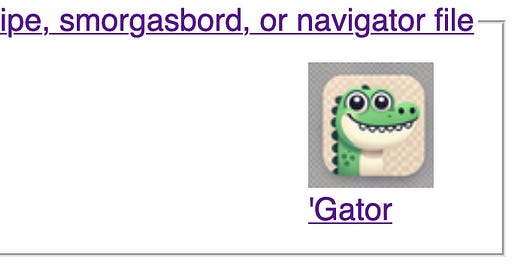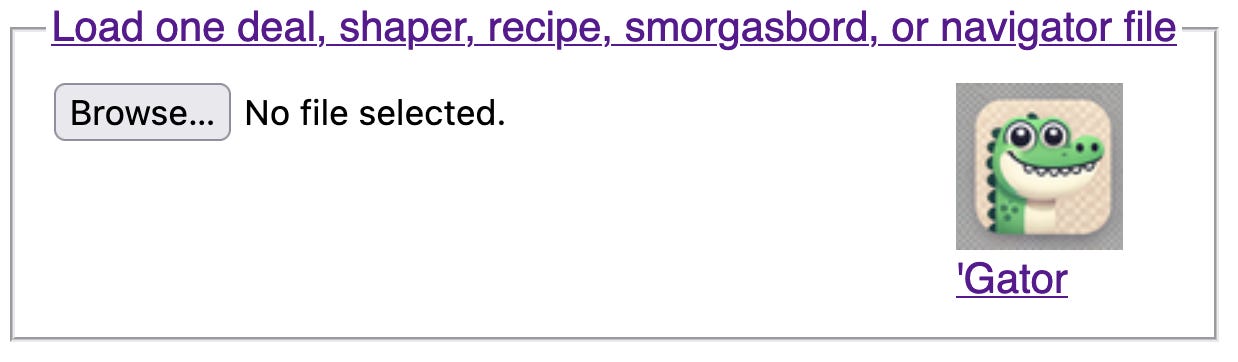This is one of several user guides on specific topics. The directory for all user guides is here.
The File Load panel lets you reload the bridge deal generator from any files you saved using the File Saver panel. The supported file types are:
PBN - Portable Bridge Notation. May contain one or more deals. May support any PBN file, but is only known for sure to support PBN files created by the generator.
When you load a PBN file with the ‘Gator feature turned off, then deals are simply read in and stored in program memory. All deals from one load operation will be in memory; however, only the last one in the file will appear on the Generated Deal panel. The same deal will also appear in the Deal Maker Recipe panel.
When you load a PBN file with the ‘Gator feature turned on, then deals are varied based on the settings on the left side of the deal generator page. This allows you to load in the same deals multiple times, while rotating dealer, vulnerability, and key cards. You specify the number of times to load each deal in the Number of Deals panel.
Useful ‘Gator settings for instructional deals for a table of 4 people are Dealer = Rotate, Vulnerability = Rotate, Hands After = 1, Hands Rotate = 90 degrees, Number of Deals = 4.
This post demonstrates the use of the ‘Gator feature when loading a deal file.LIN - LIN format (used by Bridge Base Online). Same behavior as loading deals from a PBN file.
BCOASHAPER - Deal Shaper format unique to this deal generator. Loading from this type of file will reload the Deal Shaper panel and will blank out the Generated Deal panel. It does not affect the Deal Recipe Maker panel.
BCOARECIPE - Deal Recipe format unique to this deal generator. Loading from this type of file will reload the Deal Shaper panel and the Deal Recipe Maker panel, and will blank out the Generated Deal panel.
BCOASMORGASBORD - Multiple-recipe format unique to this deal generator. Loading from this type of file with the ‘Gator button “off” will result in a new browser window opening with one randomly-selected recipe from the .bcoasmorgasbord file loaded and ready for you to generate deals.
Loading from a smorgasbord file with the ‘Gator button “on” will generate deals from the recipes in the smorgasbord file, and store them in the deal collection; more on that topic here. When generating deals from each recipe, the program will use the rotation and number of deals settings on the page, the same way it does when loading deal files with the ‘Gator button on. This means that, with the ‘Gator on, any rotation or number of deal settings stored in the recipes in the smorgasbord file are ignored. If you want the stored settings, then you should just load one recipe file (not a smorgasbord file) at a time, and generate deals from each recipe as you load it.HTML - While the extension is HTML, the only type of HTML file you can load into the generator is a deal navigator file that was created by the generator. Loading from this type of file yields the same results as loading from a PBN file. The ‘Gator feature works for input navigator files the same as it does for PBN and LIN deal files.