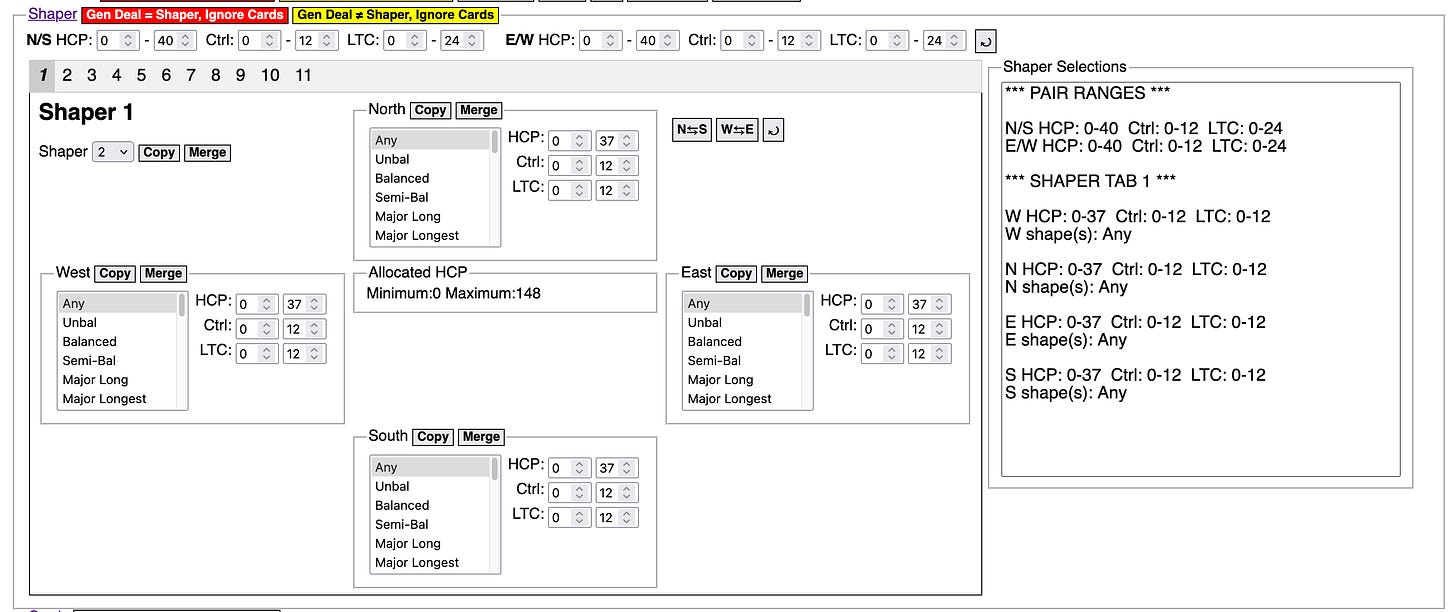This is one of several user guides on specific topics. The directory for all user guides is here.
The Shaper panel lets you configure the shaper, which is one component of a deal recipe (the other component is the Cards panel).
A shaper consists of HCP, Controls, and Losing Trick Count point ranges for the North/South and East/West pairs, and from 1 to 11 shaper tabs, each with settings for all four seats. In each shaper tab, you can configure the shapes and point ranges of each hand.
The point ranges for North/South and East/West represent combined points for each pair of players. They work together with the seat-level point ranges in the shaper tabs. For instance, if you specify a range of 24 to 25 HCP in North/South, and you also specify a range of 15 to 17 HCP in North in Shaper Tab 1, then the deal generator will look for deals that fulfill both conditions. The same is true when you set Control and/or Losing Trick Count point ranges at both the pair level and the hand level.
The shape list boxes allow you to select multiple shapes. So, for instance, you could select both “Balanced” and “Minor Longest” and as many other shapes as you want. Keep in mind, though, that when you choose multiple shapes from one listbox, they are connected by a logical “and”; that is, all shapes within one list box must be true for a deal to satisfy the hand shape. So as you make selections in list boxes and point ranges in one shaper tab, imagine that you are building an expression of the form:
“(West shape(s) are true) and (West point ranges are true) and (North shape(s) are true) and (North point ranges are true)…” and so on for each of the four hands in one shaper tab.
Be careful—don’t select mutually exclusive shapes inside of one list box (e.g. don’t select both “Balanced” and “Unbal” in one list box, since both cannot be true at the same time).
If you use more than one shaper tab, then those tabs are connected by a logical “or”. So as you use more than one shaper tab, imagine that you are building an expression of the form:
“(Shaper Tab 1 is true) or (Shapter Tab 2 is true)…or (Shaper Tab 11 is true)”
The Shaper panel provides two buttons for generating deals. Both buttons consider only the Shaper settings, and ignore the Cards settings.
Gen Deal = Shaper, Ignore Cards: Generates deals that conform to the shaper panel, and which ignore the settings in the Cards panel.
Gen Deal not = Shaper, Ignore Cards: Generates deals that do not conform to the shaper panel, and which ignore the settings in the Cards panel.
Since both Generate buttons of the Shaper panel ignore the Cards panel, if you want deals that conform to both the Shaper and the Cards panel, you must use the buttons of the higher-level enclosing Recipe panel, which take both sub-panels into account when evaluating deals.
Propagating Shaper Settings to Other Tabs
A recipe can have up to 11 shaper tabs. A common case for multiple-tab recipes is where you want to vary one hand shape but keep others the same. For instance, you might need four tabs to define a 1-major opening hand in North, but you might want South to always be balanced and have 8-9 HCP. The work to make North different on each tab is unavoidable, but what about the four identical South settings? You could make the same selections on all four shaper tabs, but it is easier and quicker to make the settings once, then Copy or Merge them to other shaper tabs.