The March, 2025 Deal Generator Update is Now Online
Double Dummy display; report enhancements; new auction features
If you are reading this post in an email, the links to the deal generator may not work due to the way Substack modifies them for emails. To avoid that problem, click on or near the title of this post above in your email and read the post directly on the blog.
Hi, bridge pals.
The deal generator at this link has been updated with new and improved features.
Hard to believe it has been a month since the last deal generator update. If you ever long for the heady days when I used to update the software without warning (and sometimes with not enough testing), help yourself to the Beta version, which always has the latest goods a few days or weeks ahead of the more stable production version. If you do use the Beta version and if you help me out by submitting bug reports or suggestions for improvements, you are subject to being thanked publicly.
Which reminds me: Thanks (again), Jim! Others take note: if you want a feature that I haven’t thought of, and it is within my tech powers to implement it, I will! I want this tool to be of maximum use to players and teachers.
February was a busy month here at Bridge, Out Ahead Central HQ, so let’s get right to the new and improved features. Each topic heading is also a link to the relevant user guide.
Double Dummy display
When you load a deal or a set of deals from a PBN file, if that file contains Double Dummy results such as Par Score or Makeable Contracts, those results will be displayed in the main deal display panel, like so:
Deal report print enhancement
Before, the deal report was simply a dump of a web form into your browser’s Print window—not very attractive and the formatting was flaky.
No more! Now, when you click the “Report” button of the deal display panel, you still get this form:
On this form, you can key in a title at the top and some explanatory text in the text area at the bottom. Then click the “Save PDF” button. You will be prompted to accept or change the output PDF file name. Save that PDF, then open it in a PDF viewer of your choice (Adobe, Preview, your web browser) to see the nicely-formatted result:
Auction enhancement
To paraphrase Spiderman’s Uncle, “With great deal report PDFs comes a crying need for annotated auctions.” So true, Uncle! Here’s a deal PDF showing an auction with annotations, including the variety (e.g. for relay bids) where multiple bids can refer to the same footnote. The user guide demonstrates how to do this.
Recipe report print enhancement
You can always load up a recipe and view it in the deal generator. But if you want to study it in print with all the factoids laid out in front of you, now you can! And it’s not all that ugly thanks to the new PDF version!
The recipe report is especially useful when a recipe has more than one shaper tab. Sure, you can see the shaper contents listed in the Shaper Selections text area of the Shaper panel. But we can do better.
My favorite example of a multiple-shaper-tab recipe is a basic one-major opening hand. While the 1-major opener with 12-21 HCP and a 5+ card major is often taught in the first or second bridge lesson, it comes with complications—specifically the point ranges 15-17 and 20-21. If you have those point ranges, your hand needs to be unbalanced; otherwise, it’s a potential 1NT or 2NT opener (yes, I know: some players will still open the major suit, but we’re talking beginners here).
I initially addressed this problem by recommending a separate recipe for each point range: one for 12-14 (any shape); one for 15-17 (unbalanced); one for 18-19 (any shape); and one for 20-21 (unbalanced). All featuring a 5+ card major, of course.
With shaper tabs, you still have to address all of those HCP ranges, but you can do so in one recipe.
This is a link to the recipe. If it doesn’t work, try viewing this blog post in your browser or in the Substack app instead of in your email.
Note that there are four (4) active shaper tabs, denoted by the bold print of their tab numbers. The active shaper tabs are also listed in the Shaper Selections text area.
Now, to get a formatted print of this recipe, just click the Report button of the Deal Recipe panel to get to this form:
Fill in the title and any explanatory text, then click the “Save PDF” button to save this PDF to your file system:
That’s it for changes this month. Planned future changes are not quite as visible, but they will correct some annoying limitations:
Shorten URLs, especially for deal recipes.
Make deal and recipe URLs suitable for use in websites that use BBCode format. Currently, the square brackets that I use in my URLs prevent the easy use of my URLs in Bridgewinners.com forums.
Allow up to two pages of explanatory text on the deal report PDF. It is currently limited to the front of one page. I want to allow more text so you can also use the entire back of that page. Beyond that, you should consider using a word processor.
Improve pagination of the recipe report PDF. If an evil genius were to construct a recipe using every shape in every hand in every shaper tab, the resulting recipe PDF would be a horrible mess and would lose data. While I don’t want to cater to such shenanigans, there are less-vile use cases involving many shape selections; I will therefore (evil-genius-like) construct that nuclear recipe myself, and ensure that my recipe PDF can lay it out nicely.
Happy dealing!



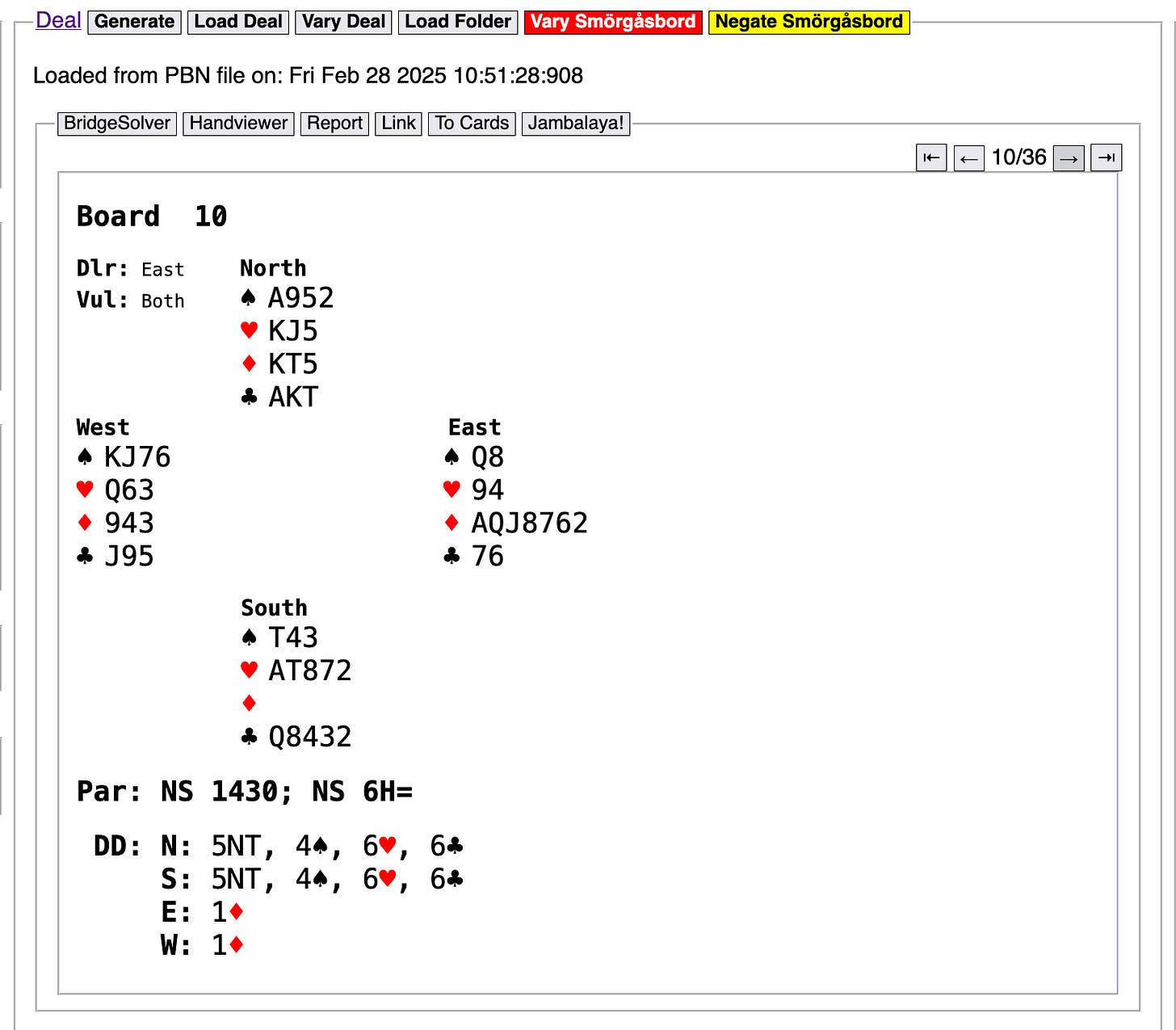
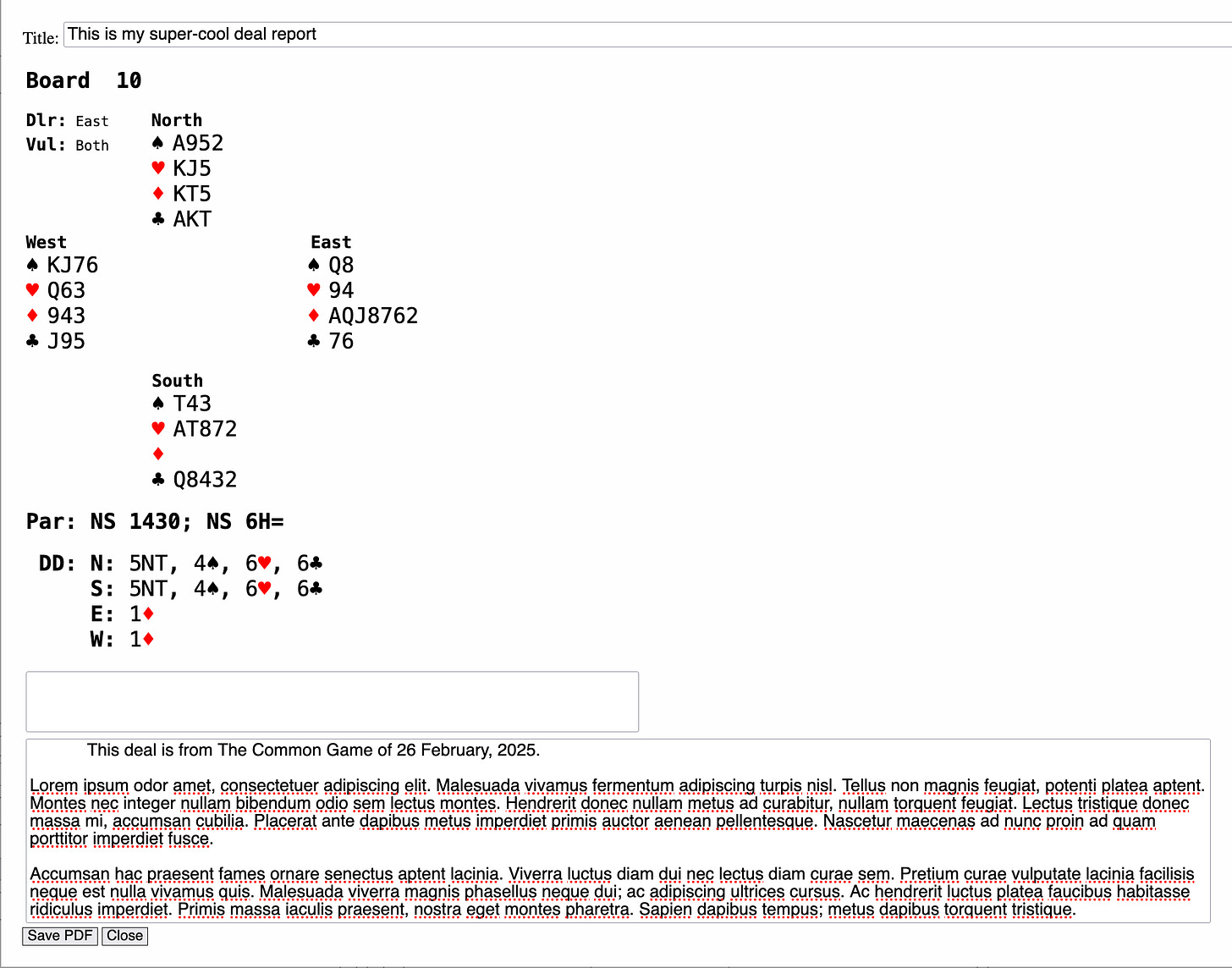
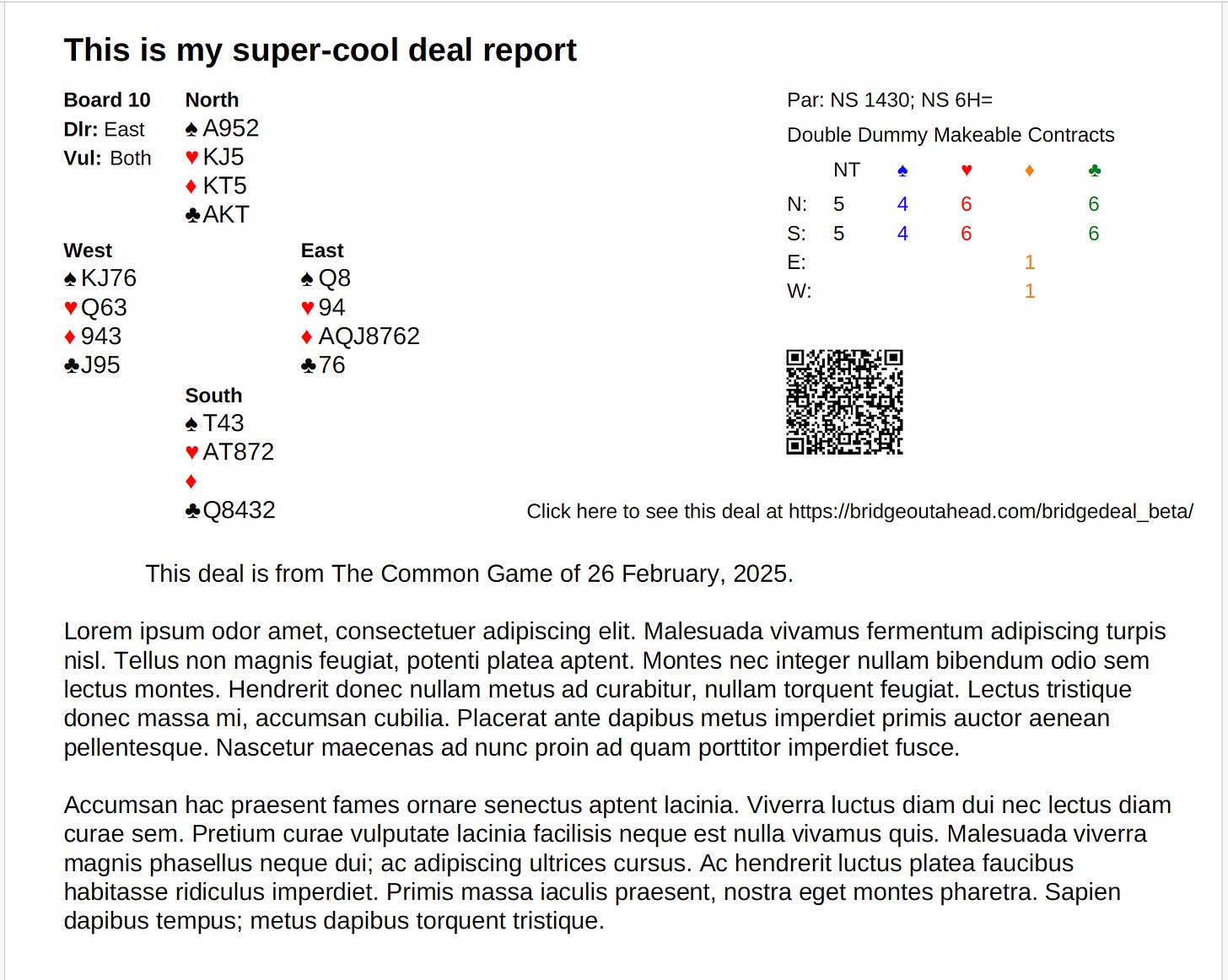
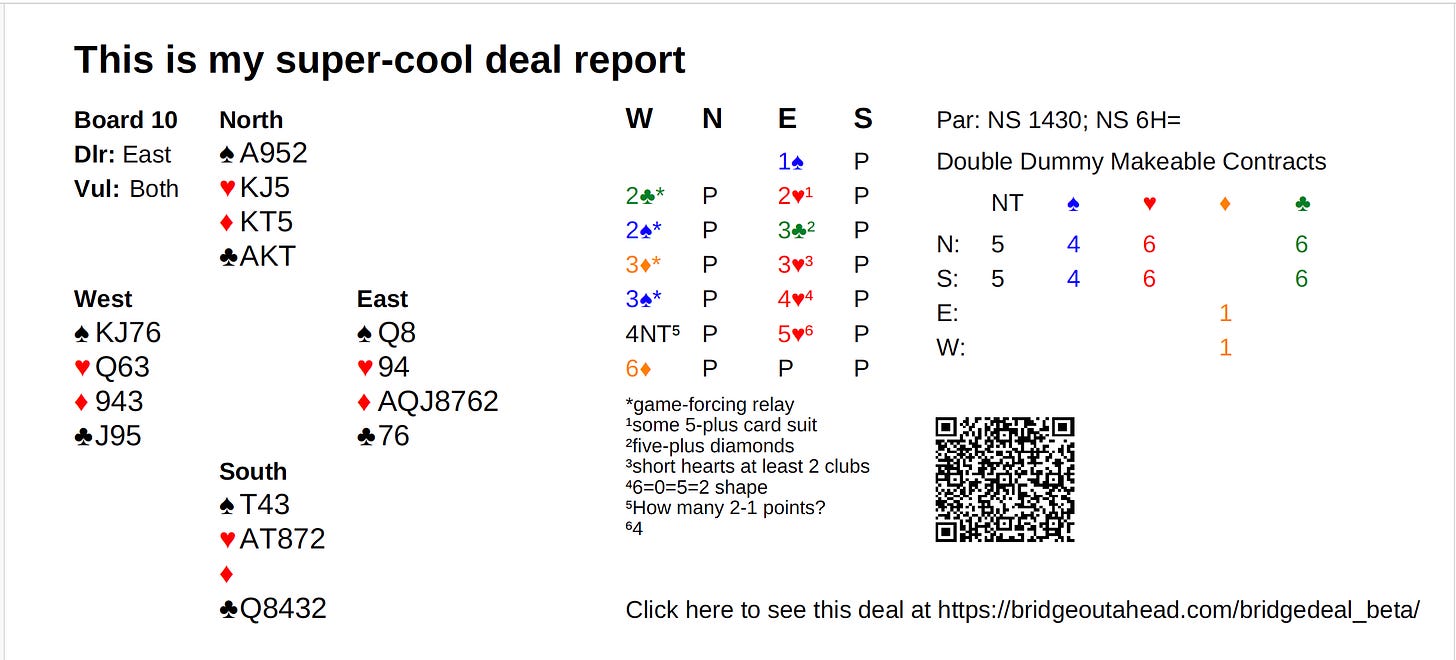
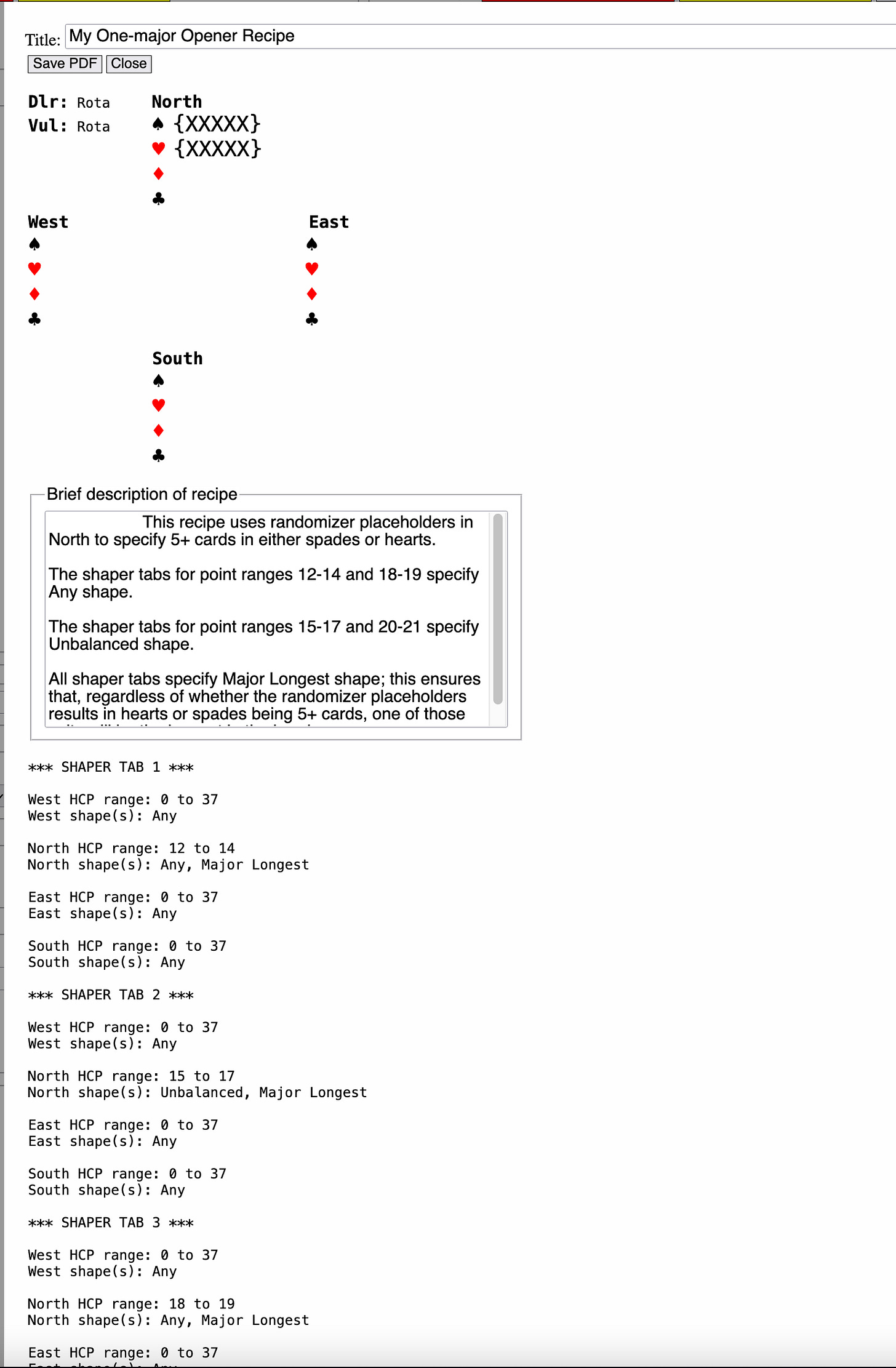
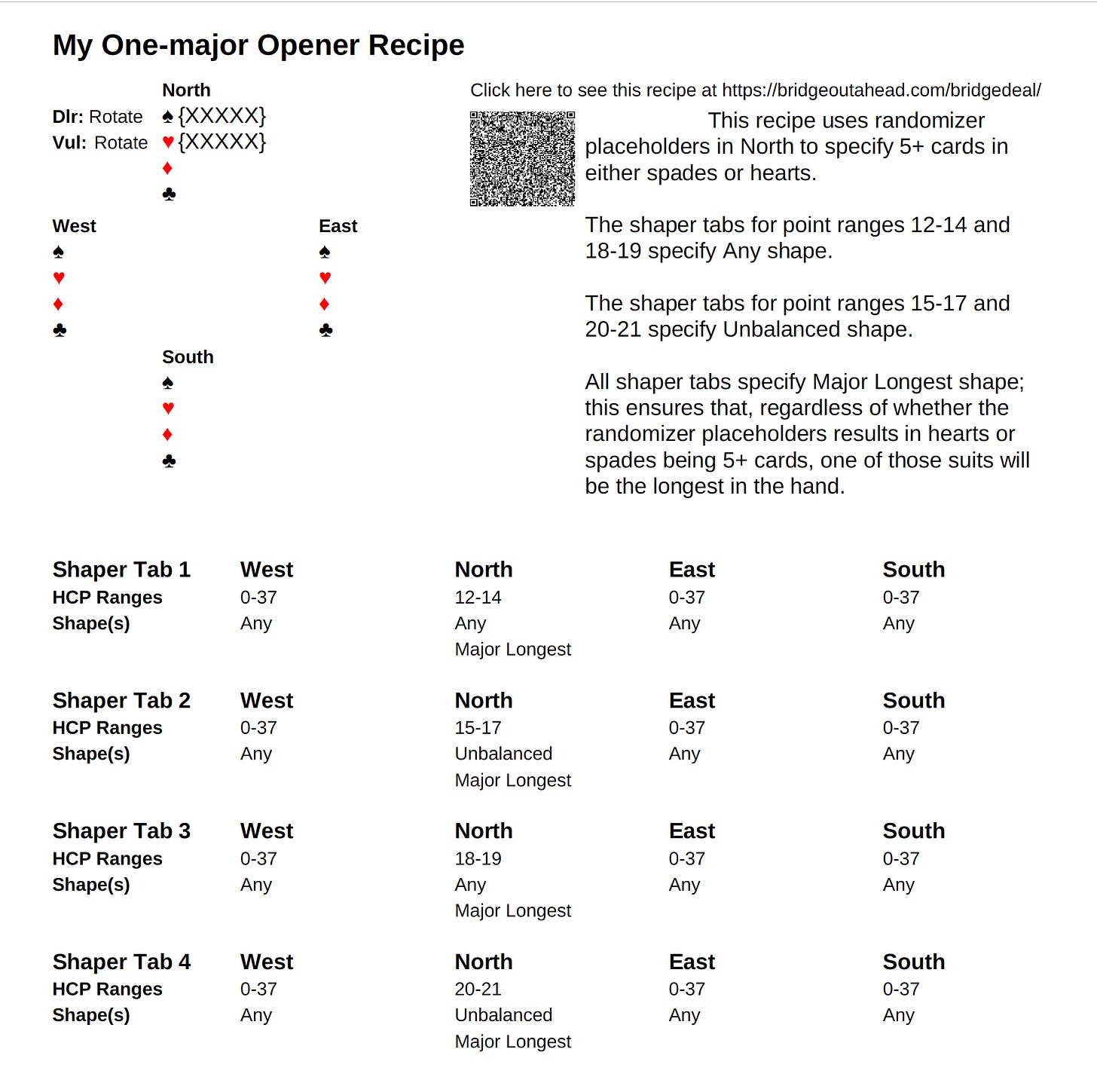
Good work, Chris.