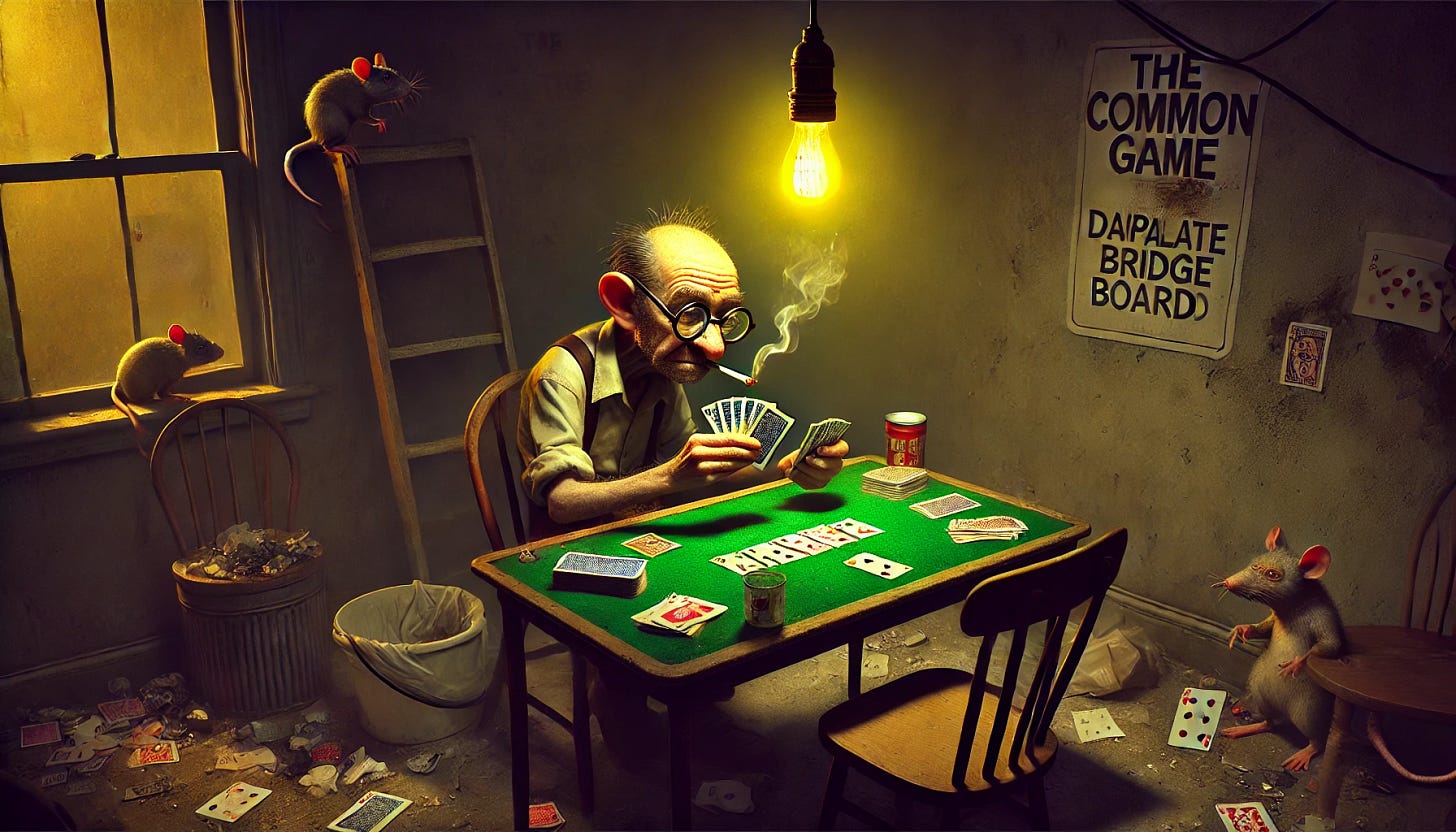A Major Deal Generator Update is Now Live Online
Farewell to our beloved 'Gator, and other changes
If you are reading this post in an email, the links to the deal generator may not work due to the way Substack modifies them for emails. To avoid that problem, click on or near the title of this post above in your email and read the post directly on the blog.
Hi, bridge pals.
The changes I outlined on 6 January, 2025—plus a few more that made it into the update—are now live online. The User Guide Directory, which you can always reach via the link on the bridge deal generator website, has been updated to describe the latest version of the program. Old user guide posts still lurk in the user guide section of this blog because I don’t generally remove old blog posts, but they are no longer linked in the User Guide Directory post.
Recipe = Shaper + Cards
I won’t repeat the list of changes from the 6 January announcement here; however, I will suggest that you pay close attention to the description of how I clarified, both on the generator web page and in the user guide, that a Recipe consists of the Shaper panel plus the Cards (formerly Deal Recipe) panel. Some of the deal-generating buttons were moved to different spots to clarify what part of the page they act upon.
If you find the Recipe panel and its component sub-panels hard to follow, please feel free to contact me directly via the Contact email link on the generator web page. I’m happy to walk you through it personally if necessary.
Goodbye, Li’l ‘Gator - we had some swell times
My original method for varying deals and recipes, called “‘Gatoring” (short for “variegating”) was tragically hard to use, as evidenced by how hard it was to describe succinctly. In fact, I doubt that most users could even tell what it was supposed to do, much less do it. And so it is that I packed ‘Gator off to boarding school.
I think the deal and recipe varying process is easier to describe and to perform now. Not a ‘Gator in sight in the revised user guide on varying things.
Shaper Tab Assist
Three changes from December, so not new with this latest version, made shapers vastly more expressive, and greatly reduced the need to resort to over-engineering your card and placeholder setups in the Cards (formerly Deal Recipe) panel. The changes were the addition of a huge number and variety of shapes from which to choose, the ability to choose multiple shapes for one hand in the same shaper tab, and the increase from 7 to 11 shaper tabs.
Those changes were great, but when used to their full extent they make it difficult for a user to review shaper settings—to do so, one would have to visit every shaper tab in use for a recipe, and scroll through each hand’s shape listbox to see what shapes are selected. Good luck finding—or remembering—all of that.
To remedy this, I added a text area called “Shaper Selections” next to the shaper panel. As you build your shaper, the Shaper Selections area is updated in real-time to provide a list of your selections. It only lists shaper tabs for which you have chosen something other than the default settings, so for small recipes you don’t have to scroll through 11 tabs worth of text.
Here’s an example where I really went wild selecting shapes for North in Shaper Tab 1, and I also made some selections in Shaper Tab 2. Both tabs are conveniently summarized in the Shaper Selections text. Notice also that the tab numbers for shaper tabs with non-default settings change to an italic font in bold print so you can tell that there’s something there; they revert to normal print if you reset them to default values:
That’s an impossible combination of shapes in North, by the way—many mutually exclusive shapes. And South is not so great either—don’t select “Any” in a hand if you select another non-default shape. It’s just to demonstrate the Shaper Selections text. Don’t try that recipe at home!
Report Enhancements
I added a text area to the deal report and the recipe report so you can easily produce documents with a short bit of analysis, suitable for sharing with students or other players. A future enhancement will improve upon these rather rudimentary reports.
Thanks, Jim
Bridge pal James Logan, who has written for us in this space, was, I think, even more enthused about this round of enhancements than I was. His early offer to help test the changes led me to create the beta version so we could have two versions online at once, which will make future upgrades as smooth as I hope this one is. I can only guess at the hours he devoted to testing and to suggesting a good many of the changes that made it into this release. To save time in the future, I have added a permanent note of thanks to Jim in the Credits page; that way, I can just say “Thanks, Jim” and link to that page (but always in a sincerely thankful fashion).
Future Enhancements
I can’t put a date on these plans, but the development roadmap includes, in priority order:
Add the Double Dummy par score and makeable tricks table into the deal display panel; this is in addition to the existing loose integration with BridgeSolver and Double Dummy that takes you off to a separate web page.
Add user-selected makeable tricks to the deal generator’s search criteria.
Improve report formatting and allow unlimited analysis text.
Happy dealing!